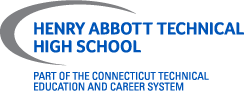Chromebook Updates
October 1, 2020
Is your Chromebook slow? Are you popping out of “Meet?”
- Are there many devices all using the same wi-fi? Turn off your phone and any other devices you don’t need for school
- Does your Chromebook work when you’re using someone else’s wi-fi?
- Chrome OS updated recently. You should have version 86+
Log on to your device.
Click the area where you see the clock
Click on the “settings” wheel
Find About Chrome OS. Click on it. Depending on the Operating System that is running your Chromebook:
– It could be at the bottom of the column on the left
– You may have to click the (3 lines) “hamburger” menu at the top left, then look at the bottom of the column
– It may be right at the top center
Check for Updates. If your Chrome OS is in the 70’s, you may have to do this more than once - If this doesn’t work, contact Mrs. Markiewicz. There are other devices here at school that are working.